| Brand | Quick Heal |
| Antivirus Type | Antivirus |
| Number of Users | 1 |
| Number Of Years | 3 |
| Version | Latest |
| Important Note | It’s a Renewal Key for existing 1 User Quick Heal Antivirus, not for Trial Pack |
| Media Format | Activation key by Email |
| Country of Origin | India |
System Requirements :
Windows 10 / Windows 8.1 / Windows 8/ Windows 7
- Processor: 1 GHz or faster
- RAM: 1 GB for 32-bit or 2 GB for 64-bit
Steps to Renew Your Quick Heal Antivirus with Renewal Code
- Open Quick Heal Dashboard
- Navigate to Help -> About from Dashboard
- Click “Renew Now” button
- Select “I have renewal code or new product key with me.” option and click “Next”
- Enter Renewal Code and click “Next”
- Confirm or Update the contact details and click “Next”
- Verify the license details and click “Next”
- After clicking “Next”, license validity will be extended and new expiry date will be shown


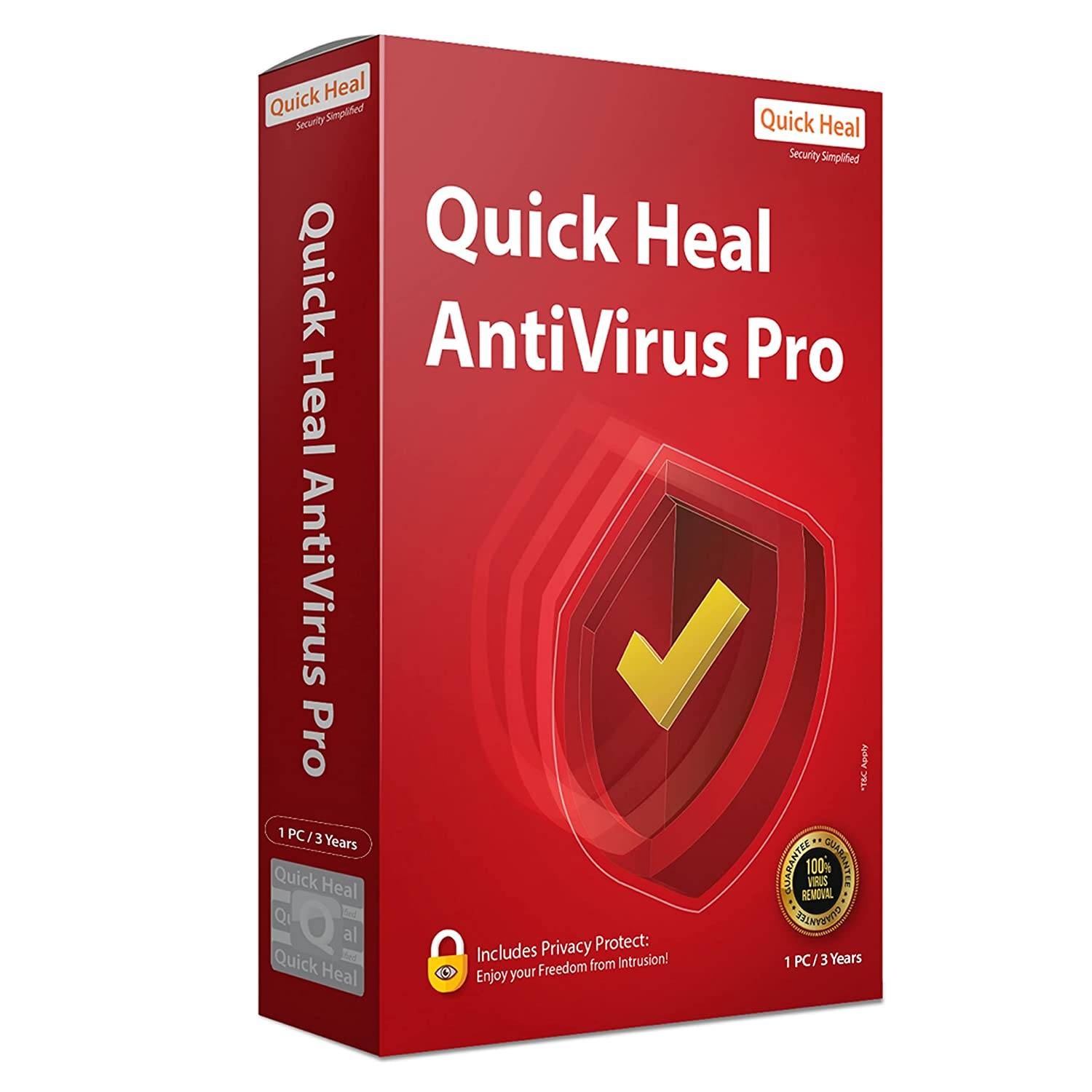
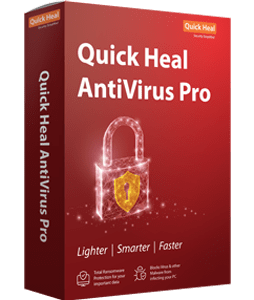
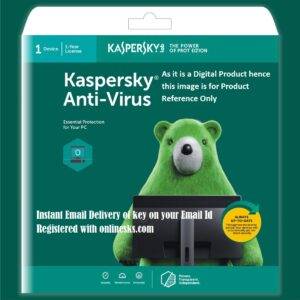

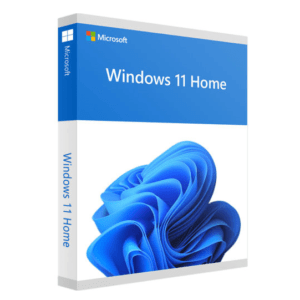
Reviews
There are no reviews yet.